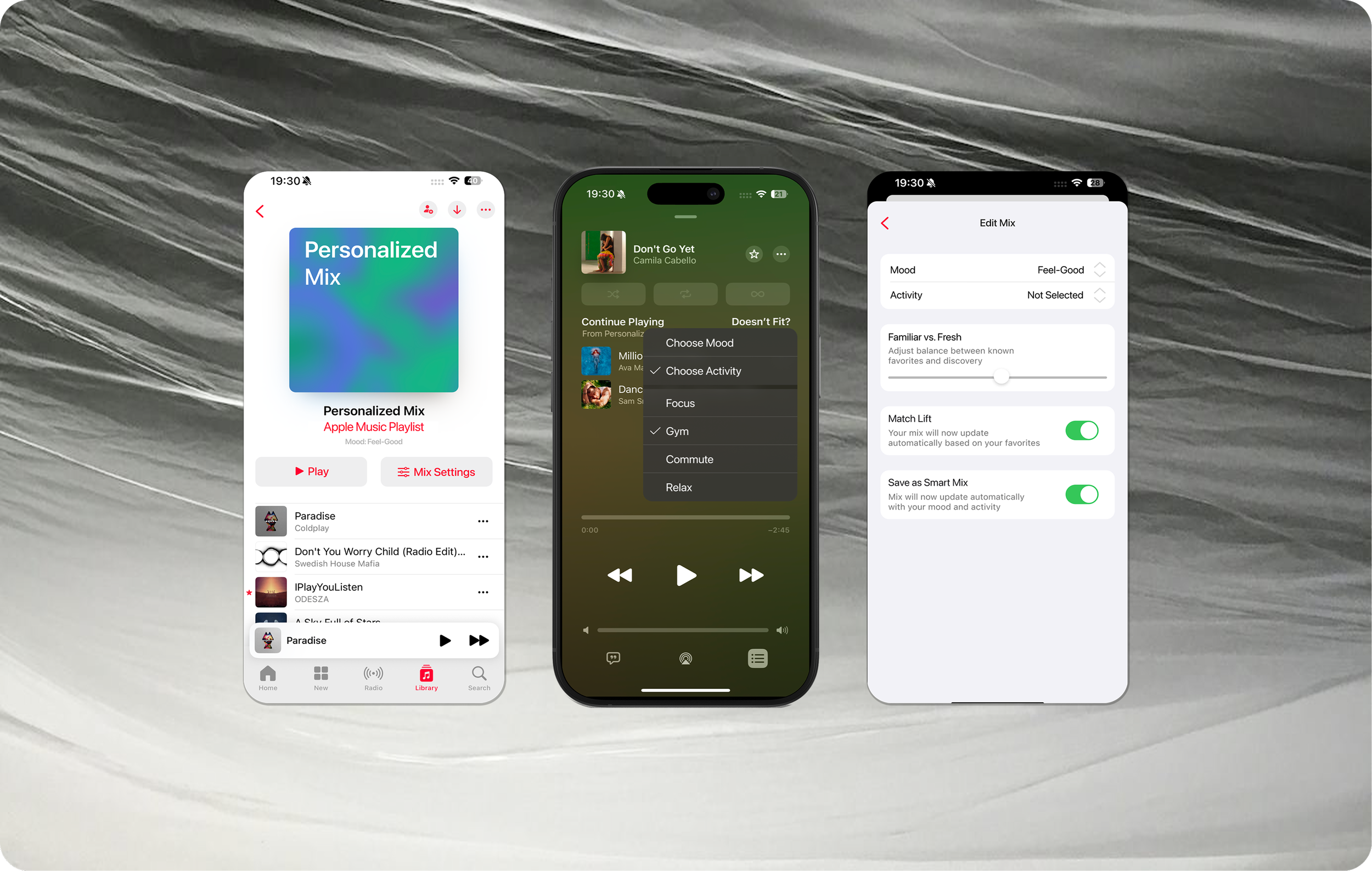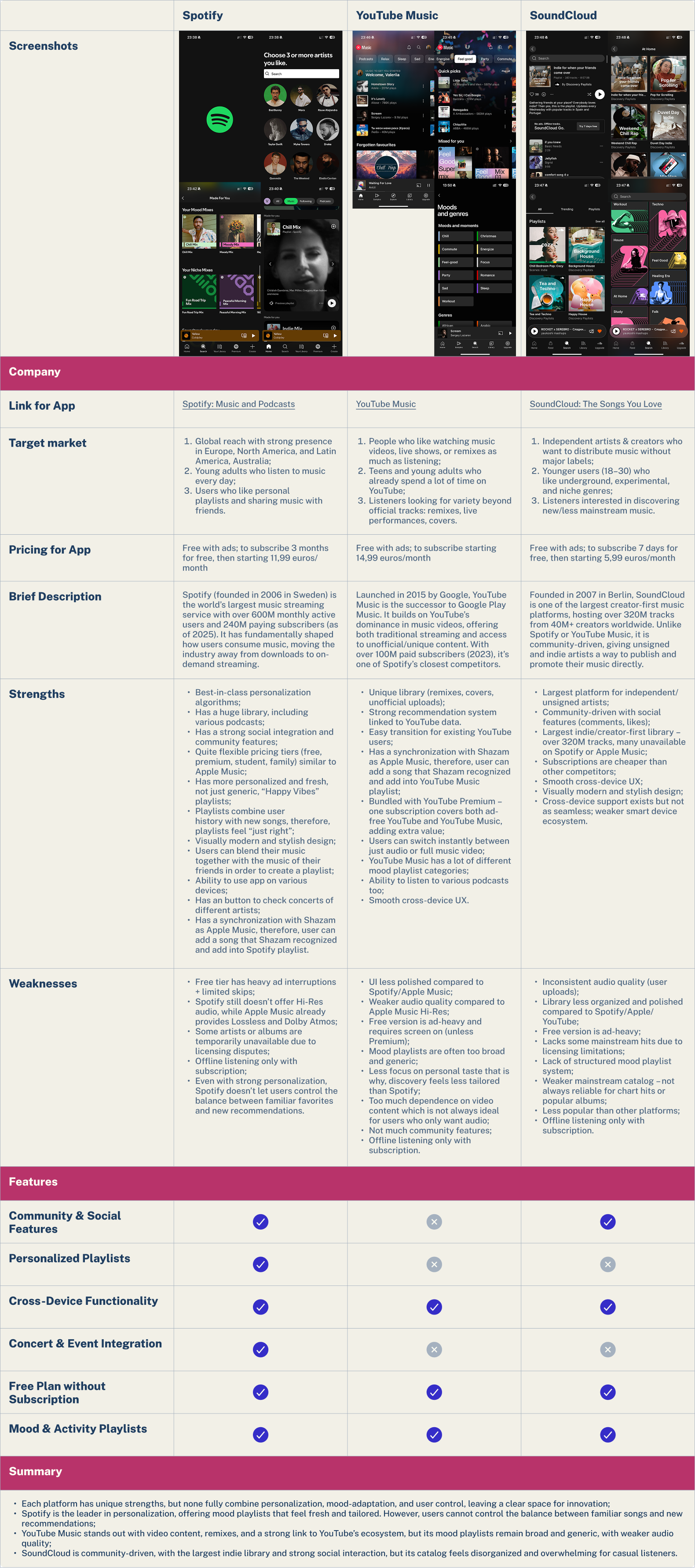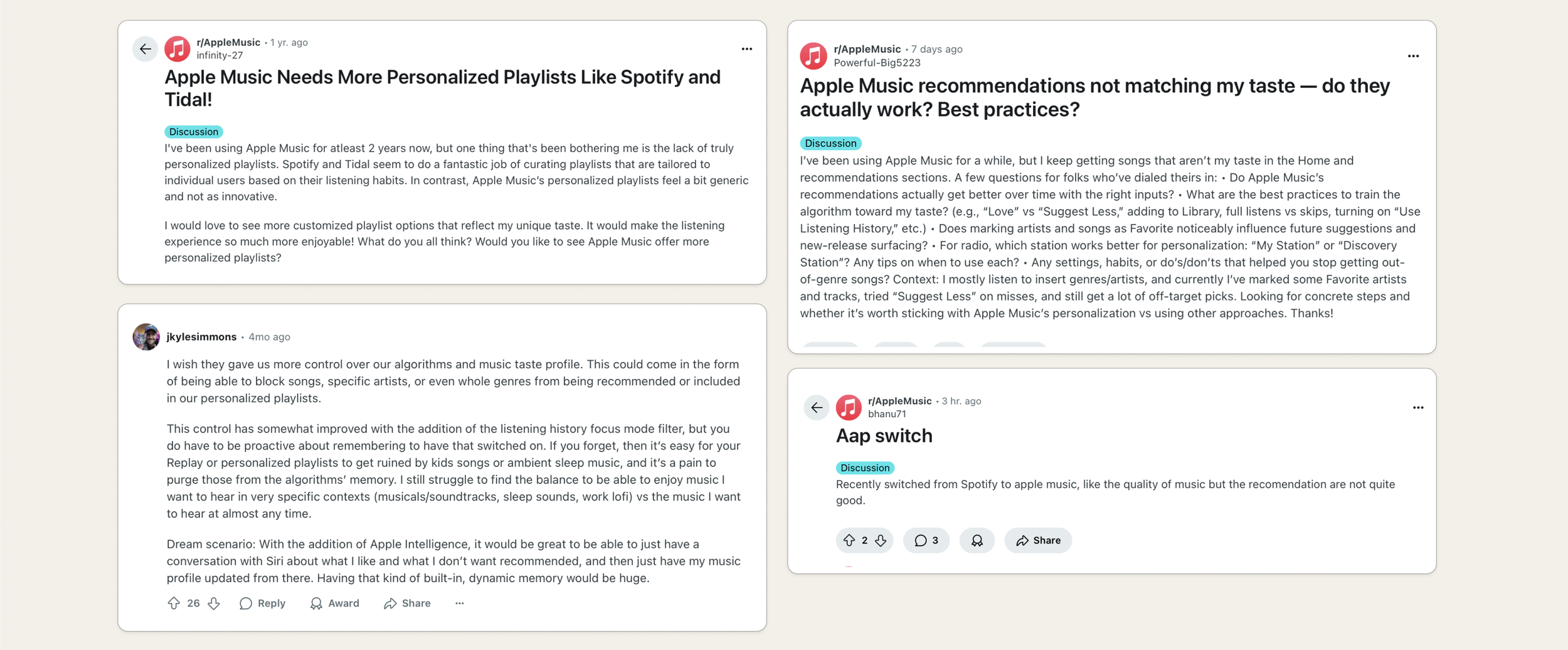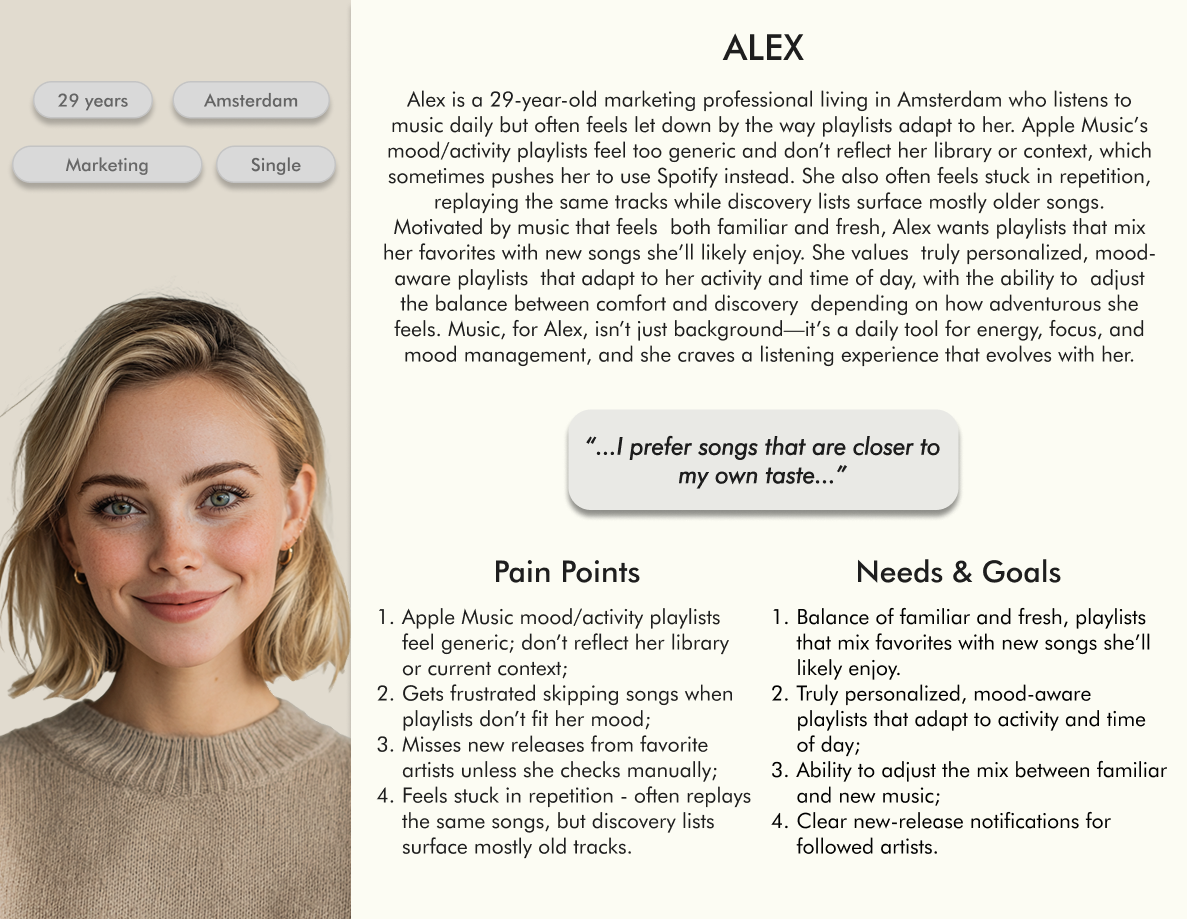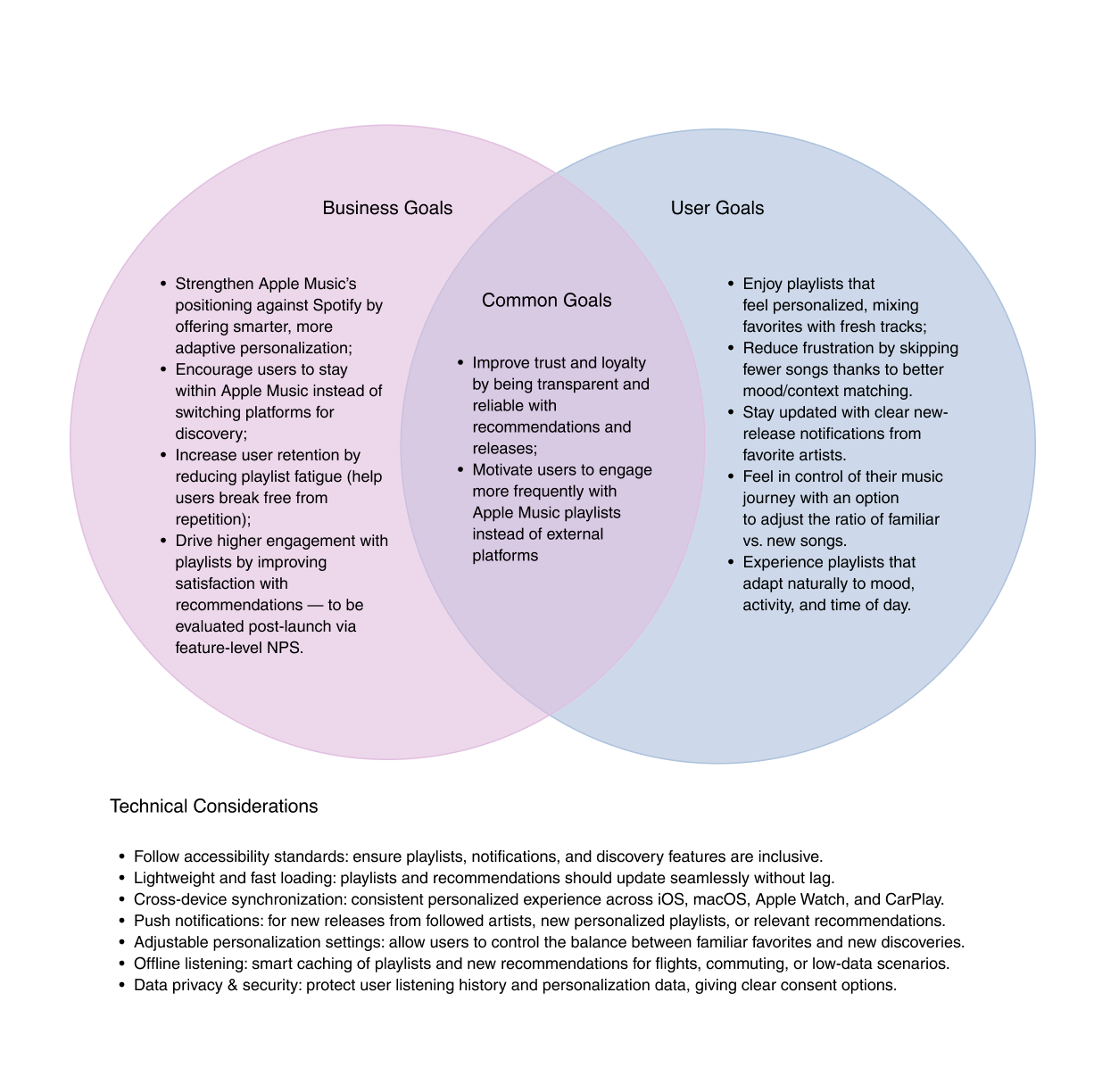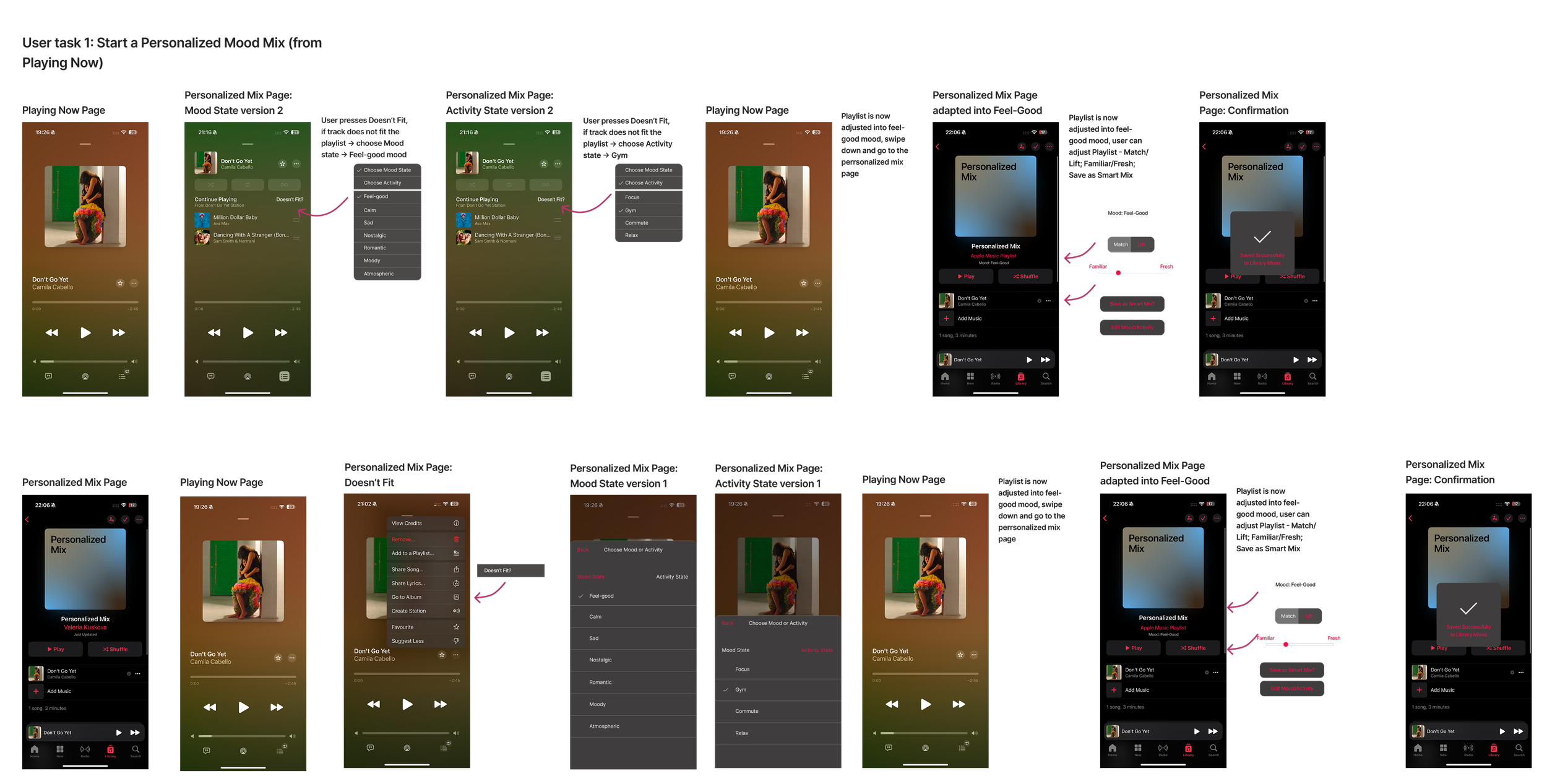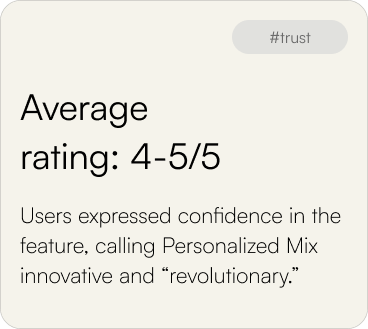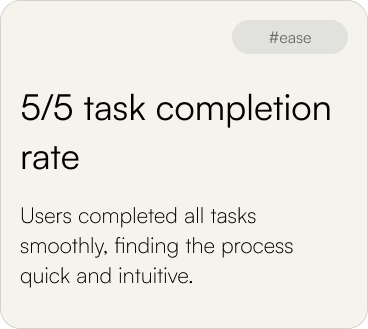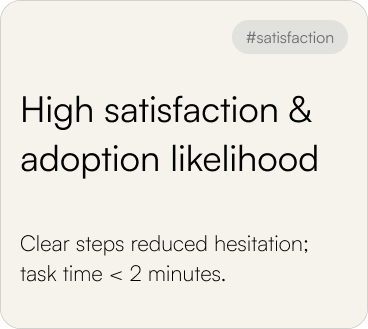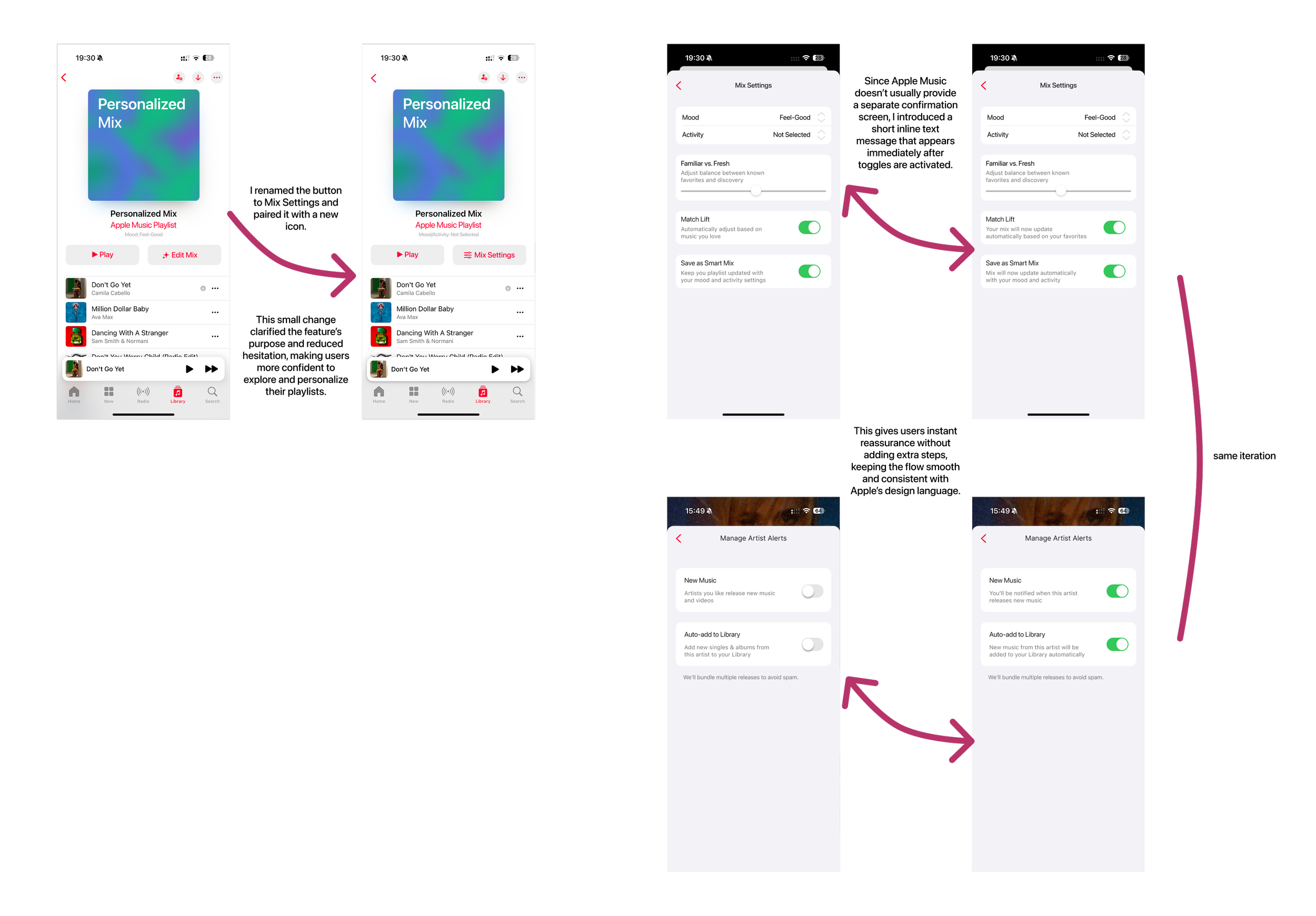APPLE MUSIC - ADD A FEATURE
Role: UX/UI Designer
Tools: Figma, FigJam
Duration: 09/2025 - 2 weeks
Type: Individual Project
100M+ songs, but still nothing that fits your vibe?
Apple Music listeners often face choice overload and generic playlists.
I set out to solve this frustration by designing two new features: a Personalized Mix where users can choose their mood or activity and adjust the balance between familiar favorites and new music, and artist release notifications that make staying connected to favorite artists effortless.
BACKGROUND
If Apple Music offers millions of songs, why do so many of us still end up replaying the same tracks or skipping through playlists that don’t fit?
CONTEXT
Apple Music is one of the world’s leading streaming platforms, offering a massive library, curated playlists, and seamless integration across the Apple ecosystem. But with so much choice, users often experience decision fatigue and find it difficult to quickly discover music that truly fits their moment.
PROBLEM
Apple Music provides mood and activity playlists, but they are static, one-size-fits-all, and rarely feel personal. They don’t adapt to individual taste, recent listening, or the context of the moment. As a result, many users experience choice overload, skip songs frequently, and feel frustrated by generic recommendations.
SOLUTION
To make listening feel more relevant and dynamic, I designed two new features:
Personalized Mix ➡️ users can set their current mood or activity and adjust the balance between familiar favorites and new discoveries, creating a playlist that truly fits the moment.
Artist release notifications ➡️ real-time updates that keep listeners instantly connected to new tracks from the artists they care about most.
COMPETITIVE ANALYSIS
I looked at how other music apps handle personalization and discovery to see why users sometimes leave Apple Music for competitors and what Apple could do to win them back.
Tap image to view in details
KEY FINDINGS
-
Spotify leads in personalization, but listeners can’t control the mix of familiar vs. new songs. This leaves some users frustrated with repetition, even when recommendations feel relevant.
-
Across competitors, mood and activity playlists are broad, static, and not tuned to individual taste. Users often skip through tracks until something fits, which creates fatigue.
-
YouTube pushes discovery through video content, while SoundCloud leans on community uploads. Both approaches create value, but neither makes finding the right song for the moment seamless.
USER INTERVIEWS
When playlists don’t fit the moment, listeners notice
I originally planned to run 5 interviews with active Apple Music users, but faced a challenge not all participants were using Apple Music daily. To validate the problem more strongly, I decided to support my interviews with desk research, collecting 15 public reviews and forum discussions on playlists, skipping, and new-release notifications.
RESEARCH GOALS
Explore how users decide what music to play (by mood, activity, genre, or habit).
Understand how users perceive Apple Music’s mood/activity playlists compared to other apps.
Identify pain points related to choice overload, decision fatigue, and frequent skipping.
Identify unmet needs that a new adaptive feature could address.
METHODS
5 remote interviews with users aged 26–33 (some Apple Music, some Spotify, Yandex).
Desk research: 15 recent reviews/forums about Apple Music experience.
Affinity mapping to combine both sources and reveal consistent patterns.
After the interviews, I synthesized insights with affinity mapping, which helped me surface recurring patterns and pain points that weren’t obvious at first.
*Since not all participants were heavy Apple Music users, I also conducted desk research to validate early signals and see if the same problems appeared more broadly. I reviewed recent user comments on forums and reviews about skipping, playlists, and release notifications.
KEY FINDINGS
-
Apple Music’s mixes rely heavily on older or generic tracks, leading to frequent skipping and users returning to their own libraries or switching apps. Compared to Spotify, the service feels less adaptive and less “alive” to users’ changing contexts.
-
Users usually pick playlists based on what they’re doing first (gym, commute, study, relax), with mood layered on top. At these moments, Apple Music often feels out of sync - its “mood” or “personalized” mixes don’t match the situation.
-
Users often don’t notice when their favorite artists drop new music. Notifications feel inconsistent and many listeners aren’t aware of how to enable them. One participant even said she “would love to have this option in Apple Music” - showing the feature isn’t clear or visible enough in its current form.
THE STRATEGIC BREAKTHROUGH
Original approach:
Apple Music’s “personalized” and mood/activity playlists feel generic, often recycling old tracks. New-release alerts are inconsistent, leaving users disconnected.
➡️ Result: choice overload, skipping, and frustration.
Our insight:
Listeners want playlists that match their activity and mood in the moment - plus simple ways to stay connected to favorite artists.
➡️ They crave control, freshness, and visibility.
What if…
Apple Music let users tune their own mix - balancing familiar favorites with fresh discoveries — while staying effortlessly updated on new releases? 🎶
USER PERSONA
Finding music that truly fits the moment: Alex’s story
Research showed that listeners face choice overload and generic playlists in Apple Music. They often replay the same songs, skip tracks that don’t fit, or miss new releases from favorite artists. To bring these insights to life, I created Alex - a 29-year-old professional who listens to music daily but craves playlists that adapt to her mood, activity, and taste.
Tap image to view in details
How might we ensure playlists reflect mood, activity, and listening history while balancing familiar favorites with new discoveries?
How might we make new-release notifications in Apple Music more visible, reliable, and valuable so users never miss music from their favorite artists?
PROJECT GOALS
From the HMW, I defined clear project goals, aligning user needs with business objectives to guide the design process.
Tap image to view in details
USER FLOWS
Visualizing real journeys behind sustainable habit building
To explore how users would interact with the new feature, I mapped out three key flows that capture their main goals:
Start Personalized Mood Mix (Home Page)
A listener opens Apple Music and wants to quickly find music that matches their mood or activity. From the Home Page, they can start a Personalized Mix tailored to their vibe.Start Personalized Mood Mix (Playing Now)
While already listening, a user realizes the current track doesn’t match their mood. From the Playing Now screen, they can easily switch mood/activity, and if they want more control, they can tap Mix Settings to adjust the balance between familiar and new songs.Follow New Releases
Fans want to stay updated on favorite artists. This flow shows how they can follow and access new releases directly in the app, ensuring they don’t miss upcoming music.
LO-FI SKETCHES & MID FIDELITY
To explore improvements quickly, I worked directly on existing Apple Music screens, adding comments and low-fidelity wireframes on top of real flows. This let me test how new features could fit into the current UI without breaking its visual style.
For several flows, I created two different versions, comparing which approach better supported user needs and felt most natural within the Apple Music experience. Here, you can see Start a Personalized Mood Mix (from Playing Now) presented.
HIGH FIDELITY WIREFRAMES
At this stage, the ideas started to feel real. I translated the strongest concepts into high-fidelity screens, keeping Apple’s clean design language while making the new features - mood/activity mixes and artist release alerts, feel like a natural part of the app.
USABILITY FEEDBACK
Mood-based mixes felt fresh and artist updates valuable, but small tweaks were needed for a seamless experience
Usability testing with 5 participants focused on the new flows - starting a Personalized Mix from Home or Playing Now and following new artist releases.
All participants successfully completed the tasks, describing the experience as smooth, clear, and useful. The Personalized Mix stood out as engaging and adaptable, while artist notifications felt valuable for staying connected with only small refinements needed in wording, visibility, and confirmation steps.
SUCCESS METRICS
ITERATION PRIORITIES
Overall, the experience was smooth and engaging, though subtle issues in clarity and visibility surfaced, guiding the next round of refinements.
Confirmation Feedback Missing
One user pointed out that after switching on notifications, there was no clear confirmation that the feature was active. Since Apple Music typically doesn’t use separate confirmation pages, I added a short confirmation message that appears right after toggling the switch to reassure users.
Button Naming Confusion
Several participants found the Edit Mix label confusing - they assumed it meant adding or deleting songs from a playlist, rather than adjusting mood and activity settings. To eliminate this confusion, I renamed the button to Mix Settings and paired it with a clearer icon.
FINAL DESIGN
FINAL PROTOTYPE
At this stage, the ideas turned into real experiences. Through interactive prototypes, I explored how users would start a Personalized Mix, fine-tune it through Mix Settings, and stay closer to their favorite artists with clear alerts.
Personalized Mood Mix from Playing Now
From the Playing Now screen, users can instantly start a personalized mix that matches their current mood or activity, turning any listening moment into the right vibe.
Personalized Mood Mix from Home Page
From the Home Page, users can quickly start a Personalized Mood Mix tailored to their mood or activity. They can fine-tune their experience with Mix Settings, adjusting the balance between familiar and fresh songs, enabling Smart Mix updates, and saving preferences for future sessions.
Artist Alerts
To ensure fans never miss new releases, users can manage artist alerts with simple toggles. A short confirmation text appears after activation, reassuring them that notifications are on without cluttering the experience.
REFLECTION
What I Learned:
Working on Apple Music showed me how different it feels to design for an existing, global product rather than building something from scratch. Even small tweaks, like renaming a button or surfacing an alert can completely change how millions of users might experience music.
Usability testing reminded me that confusion often comes from wording, not just design. Something as small as a button label (“Edit Mix”) had the power to confuse users and changing it immediately improved clarity.
If I Did This Again:
I’d conduct broader testing with more Apple Music specific users, since some participants were less familiar with the app and needed time to adapt. This could give more precise insights into real user behavior.I’d refine the prototype interactions even more, simulating micro-interactions to better reflect the intended user experience.
As one participant suggested, I’d explore giving users the ability to tag songs with moods manually. This would allow listeners to correct the AI when recommendations don’t match their perception, making personalization feel even more accurate and user-driven.